
تثبيت ويندوز 8.1 بكل سهولة: يعتقد الكثير من مستخدمي الحاسوب أن علملية تثبيت الويندوز من الفلاشة هو أمر مُعقّد للغاية لكن هذا إعتقاداً خاطئاً تماماً وسأثبت لك ذلك في هذا الشرح المُفصَّل على موقعكم تكنو عربي لتحميل أحدث البرامج وعرض أهم المشاكل والحلول.
قامت شركة مايكروسوفت بتسهيل طريقة تثبيت الويندوز عن السابق إبتداءاً من ويندوز 7 إلى ويندوز 10 فتقريباً الخطوات متشابهة إلى حدٍ كبيرٍ كأنك تقوم بتثبيت برنامج عادي على الكمبيوتر، ودائماً أنصح بعد تحميل أي ويندوز بحرقه على فلاش ميموري بدلاً من محركات أقراص CD أو DVD وذلك لسهولة التعامل مع الفلاشة كما أنها أسرع في عملية تنصيب الويندوز عن السي دي.
كل ما تحتاجه لـ تثبيت ويندوز 8.1 من الفلاشة
أولاً: تحميل الويندوز على حاسوبك
بالطبع إذا كنت تمتلك نسخة ويندوز على حاسوبك فيمكنك حرقها مباشرةً على الفلاشة وإذا كنت تريد الحصول على نسخة ويندوز على حاسوبك فيمكنك تحميل ويندوز 8.1 بأحدث إصدار من خلال الروابط التالية:
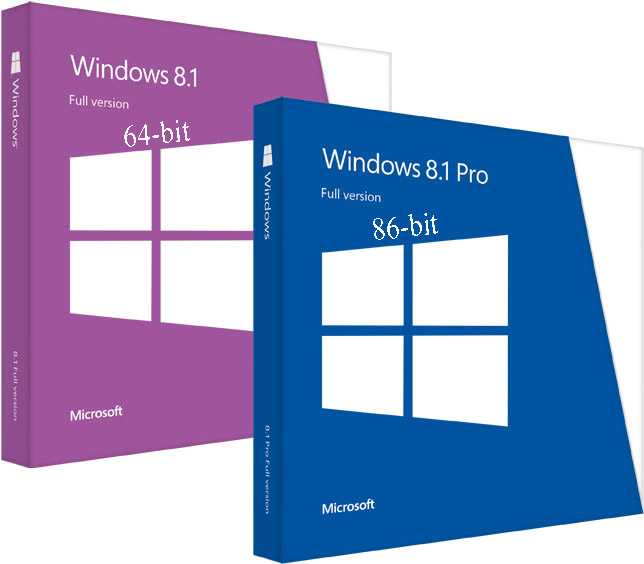
متطلبات تشغيل ويندوز 8.1 علي الكمبيوتر :
- المعالج: سرعة 1 غيغاهرتز أو أعلى.
- الرامات RAM: بسعة 2 غيغابايت لنواة 32 بت، أو 4 غيغابايت لنواة 64 بت.
- المساحة المتوفرة على القرص الثابت: 10 غيغابايت (32-بت) أو 20 غيغابايت (64-بت) ومن هنا يمكنك معرفة الفرق بين 32 بت و 64 بت.
- بطاقة الرسومات: جهاز رسومات Microsoft DirectX 9 مزود بمحرك أقراص WDDM.
روابط التحميل مباشرةً ولتحميل أسرع ننصحك بإستخدام برنامج انترنت داونلود مانجر 2017
- تحميل Win 8.1 86X للأجهزة الضعيفة أو المتوسطة (2.63 جيجا بايت).
- تحميل Win 8.1 64X للأجهزة ذات المواصفات القوية (3.53 جيجا بايت).
ثانياً: حرق الويندوز على الفلاشة
بعد الإنتهاء من تحميل الويندوز سوف يظهر لك ملف بصيغة iso أو rar مثل الصورة التالية:

يبدو مثل الملفات المضغوطة وكل ما عليك فعله هو إستخدام أي برنامج لحرق الأيزو على فلاشة مثل برنامج Ultraiso لكني إستخدمت أداة rufus السريعة والأفضل في حرق الويندوز على فلاشة.

ثالثاً: المرحلة الأخيرة للإقلاع من خلال الفلاشة وتثبيت الويندوز على الحاسوب
لأن هذا الشرح يعتبر عملي أكثر قمت بشرح طريقة تحميل و تثبيت ويندوز 8.1 من الفلاشة من الألف للياء بخطوات سهلة ومبسّطة جداً من خلال هذا الفيديو .. أتمنى لكم مشاهدة ممتعة
وبهذا نكون قمنا بشرح كيفية تحميل وتثبيت Win8.1 بالنواتين للعمل على أي كمبيوتر بطريقة سهلة وبسيطة جداً أتمنى أن تكون أعجبتكم وقد قمنا سابقاً بشرح طريقة تثبيت ويندوز 10 النسخة الرسمية من مايكروسوفت.
ودائماً أرحب بإستفساراتكم من خلال التعليقات أسفل الموضوع أو مراسلتي عبر صفحتنا على الفيس بوك وسأقوم بالرد على جميع الإستفسارات بمشيئة الله تعالى.




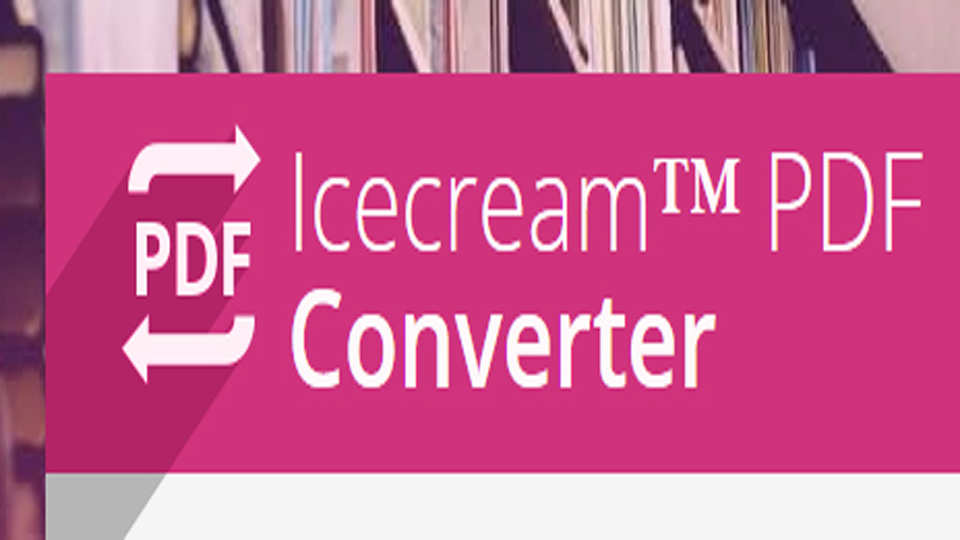




بارك الله فيك وساجربه ولكن اين الفيديو الخاص بالشرح فهو لم يظهر
الله يكرمك يا عزيزي والفيديو موجود ويعمل بشكل سليم في الشرح فقط قم بعمل تحديث للصفحة
وهذا رابط الفيديو من خلال قناتي https://youtu.be/LNTPrPXAUqI تستطيع مشاركته بين أصدقائك لتعم الفائدة.
بارك الله فيك يا اخى واستفسار ما رايك من الافضل والسهل في الويندوز هل اكس بي 3 او ويندوز 7 او ويندوز 8 او ويندوز 10 وانا افضل الايسر فيهم وعدم السقوط بسهولة بالرغم من انى حاولت التعامل مع ويندوز7 فلم استطع لصعوبة التعامل معه وسهولة التعامل مع اكسب بي 3
أولاً لا أنصح بويندوز XP بعد أن أعلنت مايكروسوفت إيقاف الدعم عنه، وأنصحك دائماً بتجربة الأحدث يا عزيزي، ونسخ الويندوز أذواق لكني عن نفسي بستخدم ويندوز8.1 و ويندوز 10.
يا حبذا لو تزودنا بكراك تنشيط windows 8.1 64bit
موجود يافندم لكن ممنوع وضع التفعيلات هنا لكن ممكن تكلمني على صفحة تكنو عربي من خلال الفيس بوك.
هو انا لو حرقت ويندوز علي فلاشه
وخلصت تثبيت الويندوز
هل ينفع امسح الويندز من الفلاشه بعد كده واستخدمها عادي
ولا كده الفلاشه مينفعش استخدمها تاني
بمجرد ما بتنتهي من التثبيت تماماً تقدر تفرمت الفلاشة عادي جداً لإن خلاص بتكون الملفات اتنسخت على الهارد بتاعك.
اخوي طيب انا الويندز حقي اكس بي وبعد مل حملت النظام 32بت مو نزلي علي شكل اسطوانه نزلي علي بيانات ولو تبي تستفهمني اكثر ياريت ترد علي فيس بوك >>ياريت ترد بي اسرع وقت ممكن ☺
اخوي ياريت ترد بي اسرع وقت ممكن
إسم حضرتك إيه على الفيسبوك؟
اسمي محمد الاخناوي وانا مكلمك ياريت تشوف الخاص :]
اخوي اخوي حليت المشكله بس بدي اسئلك سوال لم يعمل الشكل بتاع ويندز 8 بياخد وقت كتير؟ لحد ما يظهر الاعدادات بتاعت الويندز؟ ياريت ترد سريع :]
AlMoDeMr
إعدادات إيه بالظبط اللي حضرتك تقصدها؟
تسلم يا احمد والله تسلم
إبعتلى التعريفات لو سمحت وإسم الأداه اللى شبه الفلاشه وأداة تفعيل الويندوز
بس كان فيه سؤال لو فيه فيروسات على النظام هتعمل مشكله لو حبيت أثبت الويندوز 8 وإزاى أعرف إنى ممكن أثبت ويندوز 32 أو 64 ..
كنت عاوز أبعتلك صورة مواصفات جهازى عشان تقولى إيه المناسب أبعتهالك غين ومليون شكر لمجهودك وذوقك
أهلاً بحضرتكن وتقدر تكلمني على صفحة الفيسبوك من هنا
https://www.facebook.com/garnosy4tech
الرابط مش شغال
شكراً على ملاحظتك وتم إصلاح جميع الروابط المذكورة داخل الموضوع يا عزيزي
ممكن تواصل عندي مشكل
أكيد طبعاً أستاذ حكيم، تقدر تتواصل معانا مباشرةً من خلال الصفحة الرسمية لنا
https://www.facebook.com/technoArabii
مفيش تورنت يا احمد بيه
بكلم حضرتك علي الفيس بوك ومش بترد اسمي saad mohmed
حاضر هفتح وأرد عليك يا سعد كمان شوية آسف
ينفع تبعت رابط التفعيل
كلمني من خلال صفحة تكنو عربي على الفيسبوك
يا استاذ احمد
فين السريال
لو سمحت اريد رابط تحميل برنامج تفعيل ويندوز 8.1 وايه البرامج اللي المفروض اسطبها بعد النسخه الجديده
عندي مشكله عندما اقوم بتسطيب الويندوز تظهر نافذه اسمها boot menu and app menu وبعدها اضغط عليها يذهب الي setup window وعند الخروج من setup window ارجع اليها مره اخري
شكرن
ممكن اسريال بتاع برنامج الترا ايزو
ممنوع وضع سيريالات أو كراكات داخل الموقع يا Titio
اولا اشكرك وثانيا انا عايز السريال
روابط التعريفات والبرامج الأساسية اللي المفروض تبقى في الوصف …..؟؟؟؟؟؟
ياريت لوتحط رابط ميجا لان حجم الويندوز كبير وشكرا
أنا عندي جهاز ويندوز xp بثبت ويندوز 8.1 لكن السؤال هو انه هل لما أجي أثبت ويندوز 8.1 يطلب مني سيريال وما يمكن أني أتخطى الصفحة بدون ما أحط السيريال؟
اريد برنماج ultraiso من فضلك
مكن سريل ويندوز 8.1 وسريل 10
شكرا جزيلا
السلام عليكم ز الشرح بسيط وشيق بارك الله فيك ز احتاج برنامج تفعيل وندوز 8.1
شكرا
Your point of view caught my eye and was very interesting. Thanks. I have a question for you. https://www.binance.info/ka-GE/join?ref=YY80CKRN
Very nice post. I just stumbled upon your blog and wanted to say that I have truly enjoyed surfing around your blog posts.
In any case I will be subscribing to your feed and I hope you write again soon!
maximum membership. However, private companies may be formed by one or more persons but have a maximum number of members
محتاجين نفس الاسطوانة اللى فى الفيديو 64 86 وياريت تكون خام لانى حملت الاصدار الخاص 86 وطلعت مافيهاش غير enterprise
Thank you for your sharing. I am worried that I lack creative ideas. It is your article that makes me full of hope. Thank you. But, I have a question, can you help me?
بأمان، ولكن عندما تورّطون أنفسكم مع الأميركيين خدمة لإسرائيل فأنتم تورطون شعوبكم بكل معنى الكلمة”.
بأمان، ولكن عندما تورّطون أنفسكم مع الأميركيين خدمة لإسرائيل فأنتم تورطون شعوبكم بكل معنى الكلمة”.
ومنذ بدء الهجمات بالصواريخ والمسيرات من اليمن على السفن التجارية، علقت عدة شركات كبرى للنقل
A tent is a safe haven such as sheets of cloth or different fabric draped over, connected
اعلام نتایج نهایی انتخاب رشته آزمون سراسری، قابل توجه داوطلبان آزمون سراسری
که به منظور اطلاع از اعلام نتایج نهایی انتخاب رشته
آزمون سراسری در زمان مقرر، میتوانید
از طریق پایگاه اطلاعرسانی سازمان سنجش
آموزش کشور اقدام فرمایید.
Great post! Its so informative that helps everyone to know what is going on.. Here is my website, please visit us for more information..sensa138
Hit the big jackpot in online slot games now – play and win your luck
TUPAIWIN LINK ALTERNATIF is a link that can be accessed through all mobile devices. And behind that there are many games that you can see through the website. Of course it can bring happiness to you.
DragonJP
slot gacor
Slot Maxwin
Slot Modal Receh
Mulai coba Temanjp karena penasaran, dan ternyata gak nyesel. Dari tampilan sampai kecepatan sistemnya bener-bener diperhitungkan. Gampang diakses dan gak perlu waktu lama untuk ngerti cara kerjanya.
I can’t believe focusing long enough to research: much less write this kind of article. You’ve outdone yourself with this material without a doubt. It is one of the greatest contents. CSOWIN
It’s unbelievable that I was able to dedicate enough time to research and create an article of this caliber. Without a question, you’ve surpassed yourself with this content. NERAKA888
I wanted to take a moment to express my heartfelt gratitude for your outstanding article. Your insights have truly enlightened me. RUPIAH89
A very awesome post. We are really grateful for your post. You will find a lot of approaches after visiting your post. I was exactly searching for. Thanks for such post and please keep it up NERAKA88
Greetings! Very useful advice within this article! It is the little changes which will make the most important changes. Thanks for sharing! BJOPLAY
I like material like this. This is a great article and I really enjoyed reading it. You have an original style that makes your ideas stand out from other writers. MEN88
We just wanted to take a moment to acknowledge all the hard work and effort you’ve been putting in lately. Keep up the amazing job, you’re doing great! CSOWIN
Prediksi Togel
situs slot receh
Made my research easier.fat88bet
Good Article, i loved it.fat88bet
I love to read this blog, keep posting!.fat88bet
slot gacor maxwin
Slot Qris
slot88 gacor
slot raffi ahmad daftar bocoran situs slot gacor resmi terpercaya hari ini
slot raffi ahmad
amor77 slot
I wanted to take a moment to express my heartfelt gratitude for your outstanding article. Your insights have truly enlightened me. MAXWIN89
It’s really nice and meanful. it’s really cool blog. Linking is very useful thing.you have really helped lots of people who visit blog and provide them usefull information. RUPIAH89
Excellent article filled with valuable information! Keep up the fantastic work and continue sharing insightful updates with everyone. Gampang JP
I like material like this. This is a great article and I really enjoyed reading it. You have an original style that makes your ideas stand out from other writers. Situs Top Up Dana
We just wanted to take a moment to acknowledge all the hard work and effort you’ve been putting in lately. Keep up the amazing job, you’re doing great! Slot Qris
I wanted to take a moment to express my heartfelt gratitude for your outstanding article. Your insights have truly enlightened me. MAXWIN89
Hi, I do think this is an excellent site. I stumbledupon it ;) I
may come back once again since i have saved as a favorite it.
Money and freedom is the best way to change, may you be rich and continue to help others.
This piece of writing will assist the internet viewers for creating new blog or even a blog from
start to end.
That is really fascinating, You’re an overly skilled blogger.
I have joined your feed and stay up for in the hunt for more of your great post.
Additionally, I’ve shared your site in my social networks
70918248
References:
cutting cycles steroids (service-multi.ru)
Hi there, just became alert to your blog through Google, and found that it’s truly informative.
I’m going to watch out for brussels. I will be grateful
if you continue this in future. Lots of people will be benefited from your
writing. Cheers!
I was wondering if you ever considered changing the layout of your website?
Its very well written; I love what youve got to say.
But maybe you could a little more in the way of content so people could connect with it better.
Youve got an awful lot of text for only having 1 or
two pictures. Maybe you could space it out better?
Quality articles is the important to attract the viewers to pay a quick visit
the site, that’s what this web page is providing.
Have you ever thought about including a little bit more
than just your articles? I mean, what you say is important and everything.
Nevertheless think about if you added some great photos or
videos to give your posts more, “pop”! Your content is excellent but with images and videos,
this website could undeniably be one of the greatest
in its field. Superb blog!
At this moment I am going to do my breakfast, once having my breakfast coming yet again to read further news.
It’s a shame you don’t have a donate button! I’d
certainly donate to this excellent blog! I suppose for now i’ll
settle for book-marking and adding your RSS feed
to my Google account. I look forward to brand new updates and will talk about this blog with my Facebook group.
Chat soon!
hello!,I really like your writing so a lot! percentage we keep up a
correspondence extra approximately your post on AOL?
I require a specialist in this house to
solve my problem. Maybe that is you! Looking forward to look you.
I appreciate the content on your website. Thanks a lot!
https://www.zvami.tv
of course like your web-site but you have to check the spelling on several of your
posts. Many of them are rife with spelling problems and I find it very troublesome to
inform the reality however I’ll certainly come back again.
Great information. Lucky me I came across your website by
chance (stumbleupon). I’ve saved as a favorite for
later!
No matter if some one searches for his essential thing, thus
he/she wishes to be available that in detail, so that thing is maintained over here.
Hi! I know this is somewhat off topic but I was wondering
if yyou knew where I could get a captcha plugin for
my comment form? I’m using the same blog platform as yours and I’m having problems finding one?
Thanks a lot!
That is a good tip particularly to those fresh to the blogosphere.
Brief but very precise info… Thank you for sharing this
one. A must read article!
I am sure this article has touched all the internet visitors, its really really nice
piece of writing on building up new webpage.
70918248
References:
steroids classification, https://gbx9.com/pozz88/,
Thanks for the auspicious writeup. It if truth be told was a entertainment account it.
Glance complex to far brought agreeable from you! However,
how can we keep in touch?
Hi, I do believe this is a great website. I stumbledupon it ;) I am going to return once again since I book marked
it. Money and freedom is the greatest way to change, may you be rich and continue to help other people.
IDN89
Hey just wanted to give you a quick heads
up. The words in your post seem to be running
off the screen in Ie. I’m not sure if this is a format issue or something to do with internet browser compatibility but I figured
I’d post to let you know. The design look great though! Hope
you get the issue solved soon. Kudos
70918248
References:
whats androgen – https://www.certibit.be/tips/detail/je-eerste-medewerker-aanwerven,
Hi, just wanted to mention, I liked this blog post. It was inspiring.
Keep on posting!
I believe everything posted made a great deal of sense.
But, what about this? what if you were to write a killer title?
I mean, I don’t want to tell you how to run your blog, but what if you added something that makes people desire more?
I mean طريقة تحميل و تثبيت ويندوز 8.1 من الفلاشة لجميع
الأجهزة من البداية للنهاية – تكنو عربي is kinda boring.
You could peek at Yahoo’s home page and watch
how they write news titles to get people interested.
You might add a video or a pic or two to grab people interested about everything’ve got to say.
In my opinion, it might make your website a little bit
more interesting.
Thanks in favor of sharing such a good thought, post is pleasant, thats why i have read
it completely
Hmm it seems like your blog ate my first comment (it was
super long) so I guess I’ll just sum it up what I submitted
and say, I’m thoroughly enjoying your blog. I as well am an aspiring
blog writer but I’m still new to the whole thing. Do you have any tips for
rookie blog writers? I’d genuinely appreciate it.
Thanks for finally writing about > طريقة تحميل و
تثبيت ويندوز 8.1 من الفلاشة لجميع الأجهزة
من البداية للنهاية – تكنو عربي < Liked it!
Hi to every body, it’s my first pay a quick visit
of this blog; this website includes remarkable and really fine stuff designed for
visitors.
WOW just what I was looking for. Came here by
searching for situs tawa777
boba99 link
slot gacor gampang maxwin
Your article helped me a lot, is there any more related content? Thanks! https://accounts.binance.com/bg/register-person?ref=UM6SMJM3
Hello, I desire to subscribe for this weblog to obtain most
recent updates, so where can i do it please help.
I discovered your site through a search for
Locksmith NY and I must say, I am very impressed with the
depth of your content.
I feel this is among the so much important information for me.
And i am satisfied reading your article. But wanna observation on some basic things, The
web site style is great, the articles is in point of
fact excellent : D. Excellent job, cheers
This is really interesting, You’re a very skilled
blogger. I have joined your rss feed and look forward to
seeking more of your wonderful post. Also, I’ve shared
your web site in my social networks!
If some one desires expert view concerning blogging
and site-building after that i recommend him/her to go to see this webpage, Keep up the good job.
Wow, awesome weblog format! How lengthy have you been blogging for?
you made running a blog look easy. The full glance of
your web site is great, as well as the content!
Have you ever considered publishing an ebook or guest authoring on other sites?
I have a blog centered on the same subjects you discuss and would really like to have
you share some stories/information. I know my viewers would value your work.
If you’re even remotely interested, feel free to shoot me an e-mail.
Write more, thats all I have to say. Literally, it seems as though
you relied on the video to make your point.
You clearly know what youre talking about, why
waste your intelligence on just posting videos to your blog when you could
be giving us something enlightening to read?
Just desire to say your article is as surprising. The clarity to
your post is simply excellent and that i could suppose you’re knowledgeable in this subject.
Well together with your permission allow me to grab your
feed to stay updated with impending post. Thanks one million and please continue the enjoyable work.
For most recent news you have to go to see world wide web and on the web I found this site as a finest web page for most up-to-date updates.
«شاه خاکستری چشم» مجموعه اشعار تاثیرگذار
آنا آخماتووا، یکی از برجسته ترین
شاعران شعر مدرن روسیه است که با ترجمه شاپور احمدی و
از سوی انتشارات کتاب کوله پشتی منتشر شده است.
این اثر بازتابی عمیق از ذوق لطیف زنانه، قدرت بیان و همچنین رنج
ها و مصائب دوران خفقان آور دوران
استالین است که آن را به اثری ماندگار…
https://bneh.ir/mag/کتاب/
Hi to all, how is all, I think every one is getting more from this
web page, and your views are fastidious in favor
of new users.
This is the right website for anyone who wishes to understand this topic.
You know a whole lot its almost tough to argue with you (not that I actually will need to…HaHa).
You definitely put a new spin on a subject that’s been discussed for a long time.
Excellent stuff, just great!
I every time used to read post in news papers but now as I am a user of web so
from now I am using net for articles, thanks to web.
Hello there! I could have sworn I’ve visited this website before but after browsing through many of the articles I
realized it’s new to me. Anyways, I’m certainly happy I found it and I’ll be book-marking it and
checking back often!
Check out what’s new john bet
Good shout.
Good shout.
Mantap artikelnya! Dapatkan tips & trik slot terbaik hanya di Mahastecu.xyz – Portal Slot Indonesia.
Mantap artikelnya! Dapatkan tips & trik slot terbaik hanya di Mahastecu.xyz – Portal Slot Indonesia.
Mantap artikelnya! Dapatkan tips top up murah hanya di https://blitzstore.id
IDRHOKI
thanks i think this site good so i want recomend this site to
IDN89
This site is very interesting, I will have a look at it for a while.
JP368
I think this site is not from America or Indonesia. I think its vocabulary is very interesting, just like this site too.
slot qris
Hey There. I discovered your weblog the usage of msn. That is an extremely neatly written article.
I’ll be sure to bookmark it and return to read more of your
helpful info. Thanks for the post. I will definitely comeback.
پروتئین وی پرو موتانت،
یک مکمل پروتئینی پیشرفته و
کامل است که برای حمایت از رشد سریع
عضلات، ریکاوری، و سلامت عمومی
طراحی شده است.
پروتئین وی، باعث
میشود تا با سرعت بیشتری
به هدف موردنظرکه اندامی خوش فرم است برسید.
It’s very effortless to find out any topic on net as
compared to books, as I found this piece of writing
at this web site.
Keep up the good job and bringing in the group!
https://www.telewizjamazury.pl
وی ماسل رولز، ترکیبی از پروتئین وی ایزوله و
کنسانتره است که در هر وعده ۳۴ گرمی، ۲۵ گرم پروتئین خالص.
Aw, this was an extremely good post. Finding the time
and actual effort to generate a really good article… but
what can I say… I procrastinate a lot and don’t manage to get nearly anything done.
Simply wish to say your article is as amazing. The clarity in your publish is simply spectacular and that i could assume you’re an expert in this subject.
Well along with your permission allow me to snatch your RSS feed to stay
updated with impending post. Thanks 1,000,000 and please keep up the gratifying work.
slot qris
Good information. Lucky me I ran across your
website by accident (stumbleupon). I have saved as a
favorite for later!
A very awesome post. We are really grateful for your post. You will find a lot of approaches after visiting your post. I was exactly searching for. Thanks for such post and please keep it up Neraka88
وی چمپیون، ترکیبی
قدرتمند از سه نوع پروتئین وی (کنسانتره، ایزوله و هیدرولیزه) است.
I am often to blogging and i really appreciate your content. The article has really peaks my interest. I am going to bookmark your site and keep checking for new information
regards,
Sbobet Slot
Your way of telling everything in this paragraph is actually pleasant, all be able to effortlessly understand it, Thanks a lot.
Pretty nice post. I just stumbled upon your weblog and wished
to say that I have truly enjoyed browsing your blog posts.
In any case I will be subscribing to your rss feed and I hope you write again very soon!
Amazing! Its in fact amazing article, I have got much clear idea regarding from this paragraph.
Heya i’m for the first time here. I found this board and I
find It truly useful & it helped me out a lot. I hope to give something back and help others like you aided me.
وی ایزوله ویسلی، پودری با 6
گرم BCAA و 14 گرم EAA در هر سروینگ است که با روش میکروفیلتراسیون جریان متقاطع تولید میشود.
Great delivery. Great arguments. Keep up the great effort.
Heya i’m for the first time here. I came across this board and I find It
really useful & it helped me out much. I hope to give something back
and help others like you aided me.
I think this is among the most significant info for me.
And i’m glad reading your article. But should remark on few general things, The site style is ideal, the articles
is really great : D. Good job, cheers
Cool amazing superb nice love bad superb random random.
Helpful brilliant wonderful brilliant strange excellent strange wonderful awesome.
Yes! Finally someone writes about seo.
It’s fantastic that you are getting thoughts from this article as
well as from our dialogue made at this time.
https://popstars-news.de/
Slot tupaiwin
Bad wonderful brilliant funny fantastic excellent love great wonderful random fantastic excellent.
Helpful brilliant brilliant superb awesome bad crazy fantastic nice.
Slot 10k
Hey! This is kind of off topic but I need some advice
from an established blog. Is it tough to set up your own blog?
I’m not very techincal but I can figure things out pretty fast.
I’m thinking about setting up my own but I’m not sure where to begin. Do you
have any points or suggestions? Thank you
You made some really good points there. I checked on the net for more info about the issue and found most people will go along with your views on this site.
Excellent brilliant strange random brilliant nice wonderful love helpful cool fantastic awesome love.
Superb great superb awesome nice nice.
IDR89 “Aku benar-benar berterima kasih, tanpa kamu semua ini nggak akan berjalan lancar.”
https://desty.page/tupaiwin
مولتی ویتامین موتانت، یک مکمل جامع و قدرتمند است که بهطور خاص
برای نیازهای ورزشکاران و بدنسازان طراحی شده است.
وی اینر آرمور، از پروتئین
گاوهای علفخوار نیوزلندی تهیه شده
و سرشار از لوسین،
I appreciate the attention to deasdasdasdtail and the modern layout.
Your website stands out for its profesgfgfhsionalism and creaasdasdasdtivity.
Silahkan kunjungi situs slot gacor IDRHOKI terbaik saat ini, nikmati sejumlah promo menarik serta pelayanan 24 jam penuh bagi para member setia.
kunjungi situs anti rungkat Idrhoki dengan pelayanan terbaik anti Nawala, para member bisa menikmati permainan slot online dimanapun dan kapanpun. Kemudahan dalam login serta di dukung proses deposit dan withdraw yang cepat.
Kemudahan dalam bermain slot mahjong hacor hanya di situs Idrhoki
Situs MAXWIN89
کراتین استروویت، یک
مکمل باکیفیت و تکجزئی است که به عنوان یکی از موثرترین انواع کراتین در
جهان شناخته میشود.
Awesome article.
Radar RTP
Hi there colleagues, pleasant paragraph and good arguments commented at this
place, I am in fact enjoying by these.
I visited various websites however the audio quality for audio songs current at this site is
truly fabulous.
Network of private proxy servers may to be applied for different purposes.
Also visit my page – https://imoodle.win/wiki/User:RicoThiessen3
شو السبب اني بحرق عل فلاشه وبخلص كلشي وبس افوت على ال بوت منيو ما بطلعلي اسم الفلاشه؟ وزبطت اعدادات biso وعلفاضي ؟ شو اعمل؟
Great post. I will be dealing with many of these issues
as well.. http://whatsupskydiving.com/w/User:JanisLodewyckx6
Everything is so clear and easy to navigate – well done!.
The color scheme and visuals are very appealing. Excellent work!.
Your website stands out for its professionalism and creativity.
I appreciate the attention to detail and the modern layout.
paling beruntung memang kalau main di ug212.
ug212 emang gokil!
After I initially commented I appear to have clicked on the -Notify me when new comments are
added- checkbox and now whenever a comment is added I receive
four emails with the exact same comment. Is there a means you can remove me from that service?
Many thanks!
why i have never lose in ug212?
formula percaya kepada Allah Bapa, Anak dan Roh Kudus. Percaya kepada Allah Bapa
پروتئین کازئین چیست، کازئین نوعی پروتئین از گروه فسفو پروتئینهاست که
به طور طبیعی در شیر پستانداران وجود دارد.
но для повседневной съемки возможностей камеры https://wip.at.ua/forum/25-18583-1 хватает.
apple снова сделала акцент на точности цветов.
وی بلو لب،
ترکیبی از وی ایزوله میکروفیلتردار، وی
کنسانتره و وی هیدرولیز است که جذب بالایی دارد.
کراتین ایوژن، یک مکمل غذایی باکیفیت است که به طور خاص برای بهبود عملکرد ورزشی و
حمایت از رشد عضلانی طراحی شده.
Everything is so clear and easy to navigate – well done!.
Everything is so clear and easy to navigate – well done!.
bandar99 merupakan rekomendasi situs slot gacor resmi dan link slot deposit modal receh mudah maxwin.
Your website stands out for its professionalism and creativity.
Everything is so clear and easy to navigate – well done!.