
حل مشكلة فايرس الشورت كات واختفاء الملفات من الفلاشة بدون برامج
إذا كنت من مستخدمي الكمبيوتر والفلاش ميموري فلا بد وأنك واجهت مشكلة اختفاء الملفات من الفلاشة أو أحياناً تتفاجئ بعدم وجود مساحة على الفلاشة على الرغم من أنها ليست ممتلئة بالملفات مما يسبب لك الحيرة! وقد تجد بعض الملفات على شكل إختصارات “short cut” وحينها تعرف أن الفلاشة تحتوي على فايرس الشورت كت الشهير أو فايرس الأوتوران.
في هذه التدوينة بمشيئة الله سوف نقوم بحل مشكلة فيرس الشورت كات والأوتورن اللذن يسببان مشكلة عدم ظهور الملفات على الفلاشة وربما تظهر ملفات ضارة على شكل ملفات توجيهية وتظهر الفلاشة فارغة من الداخل، وطبعاً السبب الرئيسي لتلك المشكلة هو أنك قد لا تستخدم برامج الفيروسات القوية مثل برنامج افيرا أو برنامج افاست المفضلان شخصياً لدي.
الطريقة الأولى لحل مشكلة اختفاء الملفات من الفلاشة بدون برامج بالفيديو
◀ الكود المُستخدم في الفيديو هو :
attrib -h -s *.* /s /d
◀ تحميل برنامج Trojan Remover لحذف فايرس التروجان و الشورت كت نهائياً
الطريقة الثانية لإظهار المجلدات المخفية على الفلاشة بالصور
وهي تشبه الطريقة الموضحة بالفيديو وستقوم فيها بفتح موجه الأوامر Command window كمسؤول.
◀ قم بكتابة هذا الكود بعد فتح الـ CMD :
TTRIB -R -A -S -H X:*.* /S /D
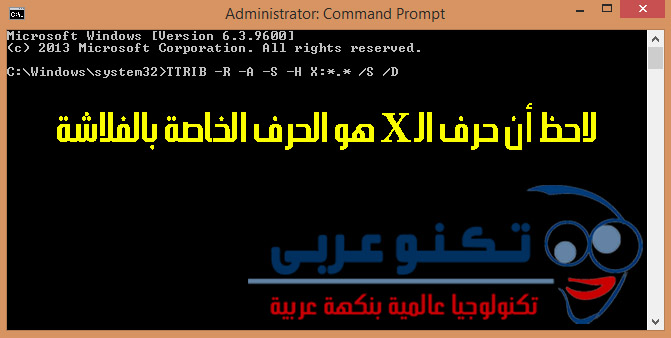
لاحظ أن حرف الـ X هو رمز الفلاش ميموري أو كرت الذاكرة الخارجي، قم باستبداله بالحرف المناسب للفلاشة الخاصة بك.
على سبيل المثال إذا كانت الفلاشة الخاص بي لها رمز K فسأقوم بكتابة الأمر على النحو التالي:
TTRIB -R -A -S -H K:*.* /S /D
وللسهولة إنسخ الكود الموضّح ثم قم بتغيير حرف الفلاش فقط، ثم إضغط Enter على لوحة المفاتيح وسوف يقوم الأمر بفحص الفلاش ميموري وكل ما عليك هو الإنتظار قليلاً فالأمر لن يتسغرق بضعة ثواني وبعدها ستظهر الملفات والمجلّدات الأصلية على شكلها الطبيعي.
معاني الرموز المُستخدمة في الكود السابق:
- attrib هي إختصاراً لـ”attribute” ومعناها (خاصية أو سِمة) ووظيفتها هي التحكم بخصائص الملفات.
- إشارة (–) قبل الحروف تعني (إزالة).
- كل حرف موجود في الكود بالتأكيد يعبِّر عن شيء فعلى سبيل المثال يعبّر الحرف R عن خاصية القراءة فقط، وعند كتابة R- يصبح المعنى هو إلغاء خاصية القراءة، كما يعبِّر الحرف H عن الملفات المخفية Hidden Files وبالمثل عند كتابة H- فإن الملفات تكون ظاهرة .. وهكذا.
- حرف الـ S يعبر عن المجلدات الtرعية Sub folders.
- حرف الـ D كافة المجلدات Directories.
وبهذا تكون تخلصت من مشكلة اختفاء الملفات من الفلاشة وازالة فايرس شورت كات بدون برامج بشكل نهائي، وإذا لم تنفعك معك تلك الطريقة فأنصحك بعمل فحص كامل لحاسوبك ضد الفيروسات ببرنامج قوي للفيروسات مثل برنامج Avast أو AVG أو برنامج نود 32 الجديد للحماية الشاملة والكاملة من مخاطر الفيروسات والبرمجيات الخبيثة.
ودائماً أرحب بإستفساراتكم من خلال ترك تعليق أسفل المقالة أو مراسلتي على صفحة تكنو عربي عبْرَ شبكة فيس بوك وسأقوم بالرد على حضراتكم في أقرب وقت بمشيئة الله.









طلعلى ف الشاشة السوءا access denied
الرابط لو سمحت
مش ملاحظ ان قلت ان الكود الخاص بإزالة الفيروس من الفلاشة يكتب صمول في الفيديو الخاص بالشرح وانت هنا كتبته كابيتل
مكتوب access denied
مكتوب فين بالظبط؟
هناك برنامج صغير اسمه USB SHOW يغنيك عن كل ذلك وهو مجاني و لا يأخذ عمله أكثر من ثواني لإصلاح هذا المشكل.
رائع
Thanks for sharing. I read many of your blog posts, cool, your blog is very good.
great points altogether, you just gained a brand new reader. What would you suggest in regards to your post that you made some days ago? Any positive?
Hmm it looks like your site ate my first comment (it was super long) so I guess I’ll just sum it up what I wrote and say, I’m thoroughly enjoying your blog. I as well am an aspiring blog writer but I’m still new to the whole thing. Do you have any tips and hints for newbie blog writers? I’d certainly appreciate it.
I think other web-site proprietors should take this site as an model, very clean and magnificent user friendly style and design, let alone the content. You are an expert in this topic!
I really enjoy studying on this web site, it has got fantastic content. “Don’t put too fine a point to your wit for fear it should get blunted.” by Miguel de Cervantes.
WONDERFUL Post.thanks for share..more wait .. …
Hi my loved one! I want to say that this post is amazing, great written and include approximately all vital infos. I would like to peer extra posts like this.
Hi there! I’m at work browsing your blog from my new apple iphone! Just wanted to say I love reading your blog and look forward to all your posts! Carry on the outstanding work!
Very superb visual appeal on this site, I’d rate it 10 10.
Very excellent visual appeal on this site, I’d rate it 10 10.
I’ll right away grab your rss as I can’t find your e-mail subscription link or newsletter service. Do you have any? Kindly let me recognise in order that I may just subscribe. Thanks.
Howdy would you mind stating which blog platform you’re using? I’m planning to start my own blog in the near future but I’m having a hard time choosing between BlogEngine/Wordpress/B2evolution and Drupal. The reason I ask is because your design and style seems different then most blogs and I’m looking for something completely unique. P.S Sorry for getting off-topic but I had to ask!
Unquestionably imagine that that you stated. Your favourite justification appeared to be on the internet the easiest thing to take into accout of. I say to you, I definitely get annoyed whilst other folks consider concerns that they just do not know about. You controlled to hit the nail upon the top and also defined out the entire thing without having side-effects , folks could take a signal. Will probably be back to get more. Thanks
Those are yours alright! . We at least need to get these people stealing images to start blogging! They probably just did a image search and grabbed them. They look good though!
Awsome website! I am loving it!! Will be back later to read some more. I am taking your feeds also.
I dugg some of you post as I thought they were handy handy
Thanks for another great post. Where else could anyone get that kind of information in such an ideal way of writing? I’ve a presentation next week, and I am on the look for such information.
I like this post, enjoyed this one appreciate it for posting.
Wow that was odd. I just wrote an very long comment but after I clicked submit my comment didn’t appear. Grrrr… well I’m not writing all that over again. Anyhow, just wanted to say excellent blog!
Discover what’s next with 82 lottery agent, where trends meet innovation in a world of endless possibilities!
Join the excitement at tiranga lottery login, where every spin brings the thrill of winning! Enjoy a wide variety of games and fantastic promotions. Unleash the gambler in you today!
Thank you for your excellent post. Are you a game lover? If you want to play some unique games, I suggest you play 82 lottery agent. It is an an interesting game that helps you improve your concentration.
Good article, it provides a lot of writing information too, but I really like it, if you want to get information about what’s in the game, please see here 82 lottery agent
Great website. A lot of useful information here. Explore top-rated casinos here at 82 lottery agent with free spins and bonus cash for new players. Start playing without risking your funds.
Recommendations for the top online slot game sites that are easy to win, which will definitely make you addicted because of their excitement. For further information, please visit this 82 bet lottery.
I like the helpful information you supply for your articles. I will bookmark your weblog and take a look at once more right here regularly. I’m quite sure I’ll be informed many new stuff proper here! 82 lottery agent Best of luck for the following!
GREAT BLOG! You are one of the best writers I’ve seen in a long long time. I hope you keep writing because people like you inspire me! 82 lottery mod
This is really interesting, You are a very skilled blogger. I’ve joined your feed and look forward to seeking more of your wonderful post. tiranga lottery login
Its a very interested blog article thank you for sharing a informative blog content article. khelo24bet withdrawal
This is a really motivational piece. Your excellent job has largely satisfied me. You included incredibly useful material. Keep going. Continue posting. Anticipating your upcoming post khelo24bet app.
Fantastic post! You’ve offered some incredibly helpful thoughts that I hadn’t previously thought of.khelo24bet app.
You explain everything in the article in such a meticulous manner that it is easy to understand it, 82 lottery hack mod apk many thanks.
Fantastic post. Are you a game lover? I want to play some new games, so I suggest you play the khelo24bet app. It is free and easy to play.
I was thrilled to find this website. I wanted to express my gratitude for your time because of this fantastic book! I thoroughly savored every bit of it, and I’ve bookmarked your webpage to check out new content. khelo24bet.
I stumbled upon your content and was truly impressed by the construction of your blog. Thank you for providing such unique and high-quality content. I genuinely appreciate it. khelo24bet app.
Looking for a mascara to create major length and take care of all the little details? Reach for the L’Oreal Telescopic formula. “The tiny brush with short bristles lets you comb through lashes quickly with out being messy,” says Barose. “I’ll sometimes use it to get really close to lash lines and darken them instead of using eyeliner.” I’ve been wanting to try that mascara! Sounds like it’s a winner! I love the L’Oreal lash primer, so I’m sure I’ll love their mascara too! As for the formula, it contains 90% natural-origin ingredients (including cornflower extract) that care for your lashes. We found that one coat creates subtle definition and a good amount of drama for every day—while two to three coats gave us next-level volume to rival our best falsies. It does last all day, but the lift starts to diminish by the afternoon, so if you need more staying power it might be worth applying a lash primer first.
http://hallaomegi.co.kr/bbs/board.php?bo_table=free&wr_id=6223
Zinc Stearate is probably the most commonly used binding agent in powder makeup products such as face powders or eyeshadows. It gives very good adherence qualities meaning it helps powders to stick together in the pan and to stick to the skin on application. It is typically used at 3-10%, too much of it though can cause lumpiness or greasiness on the skin. Access to this page has been denied because it looks like you’re not ready to shop. }} There are no reviews yet. • Justifiable price for its brilliant quality • Cute and interesting packaging, like nothing else I’ve seen before. • Super smooth in texture. • Very easy to blend this product into the skin • Gives a very skin- like finish. Looks natural. • Gives the face a nice sculpted and chiseled look. • Perfect to wear on everyday basis as well as for special occasions. • Lasts fairly long without fading. • Doesn’t make my skin oily. • Has grey undertones instead of orange. Yay!
I really enjoyed the article. It proved to be Very helpful to me and I am sure to all the commenters here. It’s always nice when you can not only be informed, but also entertained I’m sure you had fun writing this article. 82 bet lottery.
Excellent Post. Thanks for sharing the Useful and Informative Blog. Very interesting and amazing details you provide. 82 bet.
Good post. I learn something new and challenging on sites I stumbleupon everyday. It’s always interesting to read content from other authors and practice something from other websites. 82 bet lottery.
Very good blog! Reading works by other authors and practicing techniques from other websites is always fascinating. 82 bet thankyou.
Join the thrill of epic sports where athletes shine, fans roar, and every moment matters. Celebrate teamwork and unleash your inner champion!
With our sports shoes for women , you can reach your full potential! For any activity, comfort and style come together—step with assurance and take on the day!
Transform your sound experience with thespark shop batman style wireless bluetooth earbuds. Stylish, durable, and delivering superior sound, they’re your perfect companion for music and calls—fit for a all sounds!”
thc joint delivery in prague Cannabis delivery in Prague
Take in the thrill of our PisoGame ! Play, spin, and win big in an exciting environment. Take part in the excitement and welcome the journey!
Some truly great articles on this internet site, regards for contribution.
Thank you for your sharing. I am worried that I lack creative ideas. It is your article that makes me full of hope. Thank you. But, I have a question, can you help me?
Regards for this post, I am a big fan of this internet site would like to go along updated.
Hello there, I found your blog via Google while looking for a related topic, your website came up, it looks great. I have bookmarked it in my google bookmarks.
Hi there! This post couldn’t be written any better! Reading through this post reminds me of my previous room mate! He always kept talking about this. I will forward this article to him. Pretty sure he will have a good read. Thank you for sharing!
In the grand scheme of things you’ll get a B+ just for effort and hard work. Where you misplaced me personally was in all the particulars. As as the maxim goes, the devil is in the details… And that couldn’t be much more true at this point. Having said that, permit me reveal to you what did give good results. The article (parts of it) is actually highly powerful and this is probably why I am taking an effort to comment. I do not really make it a regular habit of doing that. Secondly, even though I can easily notice the jumps in logic you come up with, I am not confident of how you seem to unite your details which make your final result. For right now I shall yield to your point however trust in the future you connect your dots much better.